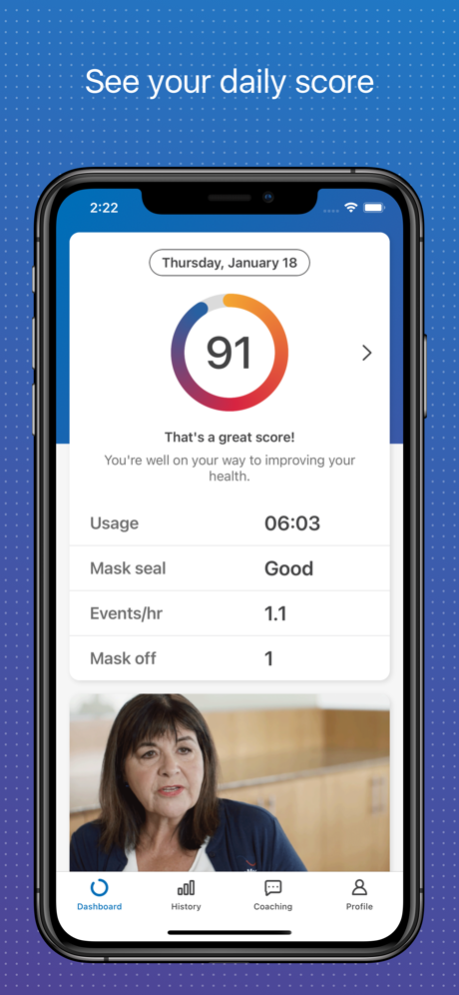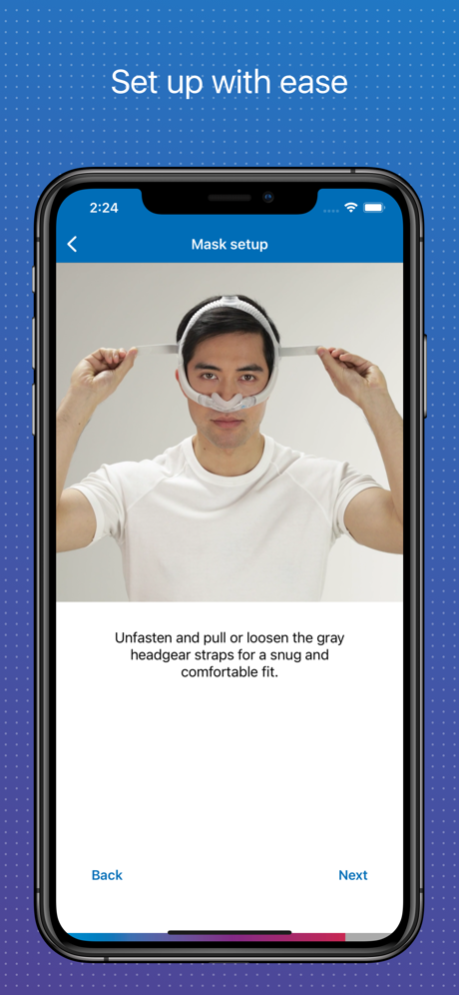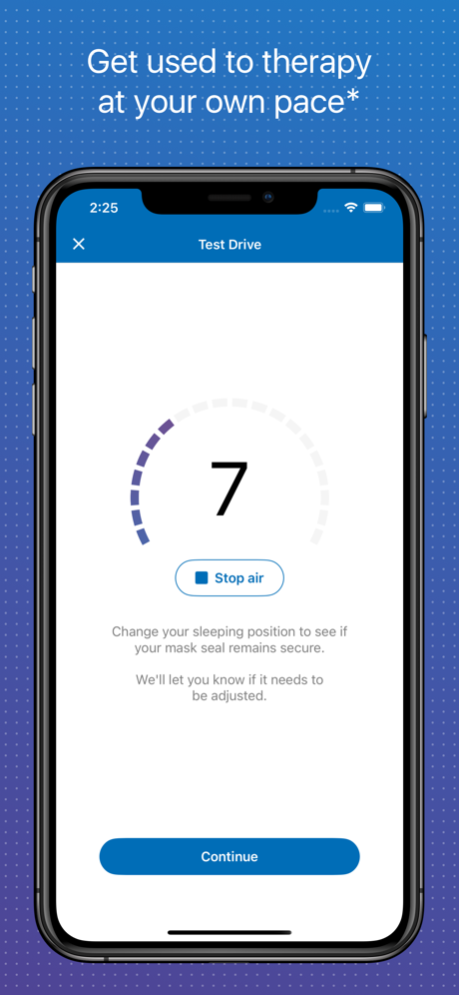myAir™ by ResMed 2.19.0
Free Version
Publisher Description
Take charge of your sleep therapy success with myAir™, an exclusive app available to ResMed AirSense™ and AirCurve™ users.
GUIDED SETUP
Whether you set up your equipment at home or in person, myAir helps you get started with confidence and ease. The Personal Therapy Assistant* feature provides interactive voice-guided instructions to help you set up your equipment and fit your mask. myAir's Test Drive* feature helps you get comfortable with therapy using your machine at different levels of air pressure. The app also offers a Library of helpful videos and guides that show you how to set up your specific AirSense or AirCurve machine and ResMed mask, as well as how to get comfortable on therapy.
PERSONALIZED SUPPORT
Getting used to therapy can take a little time, but with the right support you can enjoy a great night's sleep. myAir acts like your personal sleep coach. It guides you through therapy and connects you to the support you need, when you need it.
myAir offers tailored coaching, tips and videos to increase your comfort and success. For example, if you have problems with your mask seal, myAir will provide tips about how to fix it. The app also offers a full Library of helpful videos and guides to answer common questions.
Along the way, you'll get email and push notifications that encourage and support you. With regular check-ins*, myAir proactively prompts you to see how your therapy is going and provides coaching if you have problems. With your prior consent, myAir also shares your therapy insights with your healthcare team* so they can be more connected to your care.
SLEEP THERAPY TRACKING
With myAir, you can easily access your daily sleep therapy data to monitor your therapy progress. Simply log in to see your nightly myAir score, which shows how well you slept on therapy at a glance. Detailed metrics help you track your therapy progress over time. You can also download a therapy summary report to keep for your records or share with your healthcare provider.
INTEGRATED WITH HEALTH APPLICATIONS
myAir integrates with Apple Health and Health Connect to display the health data you track alongside your ResMed therapy data.
Learn more at ResMed.com/myAir.
*Feature available only with an AirSense 11 machine. Not available with AirSense 10 or AirCurve 10.
Note: myAir is available only for ResMed AirSense and AirCurve machines with built-in wireless connectivity. For the AirMini™ machine, please download the AirMini by ResMed app.
Apr 10, 2024
Version 2.19.0
We’re always trying to improve your experience with myAir™.
Additional health data is available to share with myAir.
This release also contains minor bug fixes and performance improvements.
About myAir™ by ResMed
myAir™ by ResMed is a free app for iOS published in the Health & Nutrition list of apps, part of Home & Hobby.
The company that develops myAir™ by ResMed is ResMed. The latest version released by its developer is 2.19.0. This app was rated by 3 users of our site and has an average rating of 4.3.
To install myAir™ by ResMed on your iOS device, just click the green Continue To App button above to start the installation process. The app is listed on our website since 2024-04-10 and was downloaded 211 times. We have already checked if the download link is safe, however for your own protection we recommend that you scan the downloaded app with your antivirus. Your antivirus may detect the myAir™ by ResMed as malware if the download link is broken.
How to install myAir™ by ResMed on your iOS device:
- Click on the Continue To App button on our website. This will redirect you to the App Store.
- Once the myAir™ by ResMed is shown in the iTunes listing of your iOS device, you can start its download and installation. Tap on the GET button to the right of the app to start downloading it.
- If you are not logged-in the iOS appstore app, you'll be prompted for your your Apple ID and/or password.
- After myAir™ by ResMed is downloaded, you'll see an INSTALL button to the right. Tap on it to start the actual installation of the iOS app.
- Once installation is finished you can tap on the OPEN button to start it. Its icon will also be added to your device home screen.